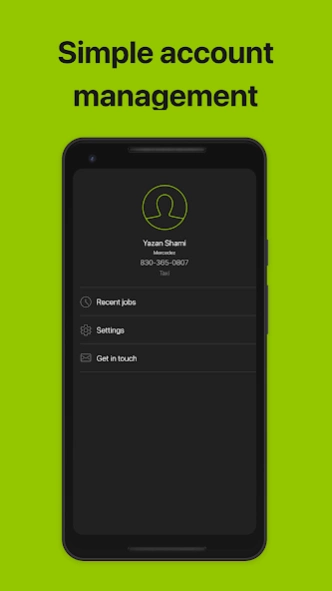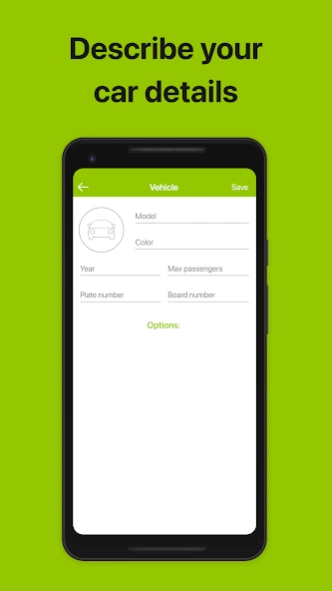Food0 Rider 0.44.02
Continue to app
Free Version
Publisher Description
Food0 Rider - Food0 Rider matches couriers with passengers who order delivery via Food0 app.
What is Food0?
Food0 Rider matches couriers with customers who order delivery through Food0 smartphone app.
Turn your spare time into earnings with the Food0 Rider app — built in partnership with couriers, to bring you the tools you need to succeed.
Help to bring the orders where they need to be. Deliver whenever you want — no offices, no bosses. Wherever you want to go, we want you to enjoy the journey and the destination.
Sign up to deliver inside the Food0 Rider app. We’ll guide you through the steps and notify you when you’re all set to deliver.
A smarter way to earn money
Keep track of how much you’re making after every delivery, right on the map.
Schedule delivering around your life. Plan your days easier with estimated times until your next request.
Best Community
The Food0 community is full of awesome, friendly people — customers and couriers alike.
The support you need
Take the fear out of your first trips — you’ll learn how to use the app when you first open it.
Get the help you need with an easy in-app tool to report issues or ask questions.
Contact us:
https://www.food0.com/en/irbid
About Food0 Rider
Food0 Rider is a free app for Android published in the Recreation list of apps, part of Home & Hobby.
The company that develops Food0 Rider is TaxiF. The latest version released by its developer is 0.44.02.
To install Food0 Rider on your Android device, just click the green Continue To App button above to start the installation process. The app is listed on our website since 2024-04-19 and was downloaded 1 times. We have already checked if the download link is safe, however for your own protection we recommend that you scan the downloaded app with your antivirus. Your antivirus may detect the Food0 Rider as malware as malware if the download link to com.food0.taxif.driver is broken.
How to install Food0 Rider on your Android device:
- Click on the Continue To App button on our website. This will redirect you to Google Play.
- Once the Food0 Rider is shown in the Google Play listing of your Android device, you can start its download and installation. Tap on the Install button located below the search bar and to the right of the app icon.
- A pop-up window with the permissions required by Food0 Rider will be shown. Click on Accept to continue the process.
- Food0 Rider will be downloaded onto your device, displaying a progress. Once the download completes, the installation will start and you'll get a notification after the installation is finished.